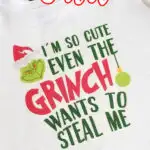This Grinch Shirt is the ultimate way to celebrate Christmas. You can make a one-of-a-kind Grinch shirt for you and your kids using your Cricut machine at home. My heart just grew three sizes!

Christmas is coming, and that can mean only one thing: Grinch Crafts!
Hopefully you’ve got your Grinch cookies baked, your Grinch wreath ready to put out, and now all you need is a Grinch shirt for the kids to complete the day!
For this project, we’re using Avery Light Fabric Transfer Paper to create these fun and colorful kids t shirts. The best part is, you can use any Grinch SVG design you’d like!
How To Make A Grinch T Shirt

Materials Needed:
- Avery light fabric transfer paper
- Inkjet printer
- Light colored t-shirt (white looks great with the grinch svg files)
- Cricut cutting machine
- Cricut EasyPress, heat press or iron
- Teflon sheet or parchment paper
- Scissors
- Your chosen Grinch SVG design
1. Select Grinch SVG
Etsy is definitely the place to go for Grinch SVGs!
After looking at all the options, I went with the Grinch Mega Bundle (no longer available). It has a ton of great options that you can use for t shirts for anybody, and the cost of these bundles is very low. You can consider these other sites for free SVG files. Although, the Grinch Mega Bundle is no longer available, there are some really great options out there.
Once you have selected a design or two, it needs to be sized and prepared up for your specific project. You can do this on Avery’s website with their free software, or you can use Cricut Design Space.
Because I’m more familiar with Design Space I’m using that, and I’ve uploaded my designs to the program as SVG cut files.
To change them into printable designs, all I did was select the design and click ‘flatten’ (bottom right corner). The ‘flatten tool’ flattens down the design into a single layer image. I flattened each design and then typed in what size I wanted each design to be on my t-shirts. Then I clicked ‘Make It’.
2. Mirror Your Design
When using Avery light fabric transfer paper, you need to mirror the designs. When applied, the designs are placed face down, so that they transfer the right way around.
If you are using Avery transfer paper for dark fabrics, then you don’t need to mirror your design, you will place the design on the t-shirt facing up, not down.
3. Print Your Grinch Transfer
Now it’s time to send the designs to the printer. I’m using the Epson WF-2530 as a heat transfer printer, and it works very well!
I left the bleed off because I’m just going to cut around the edge of each design with scissors myself. The background of the transfer film is clear, so I don’t need a cutting machine to cut around each individual letter.
If you are using your Cricut to cut out your design, say for a dark fabric transfer, then you will want to turn the bleed on, as this helps the Cricut cut more precisely.
Here’s the Avery light fabric transfer that you can pick up from Amazon. It’s available in 6, 12, or 18 sheet packs.
If you like, you can print your design onto normal paper first to check the print quality. You must use an inkjet printer and not a laser printer with these transfer sheets.
4. Cut Around Your Design
Depending on your design, and whether you are using light or dark transfer paper, you can either use your Cricut machine for this step, or some scissors.
It’s nice not needing to use the Maker this time though, and knowing you can make this kind of heat transfer without needing a cutting machine.
However, if I was applying the transfer to anything other than a white t shirt (pink, for example), I would need to use the machine to cut it out.
You need to leave some margin around the edge of your design and make sure all the edges are fairly rounded. Sharp corners may cause the design to lift.
5. Press Your Design
For this step, you can either use an iron, the Cricut EasyPress, or a heat press.
You will need to press on a sturdy surface, like a wooden table with a pillowcase on top. Don’t press on an ironing board. I used the original Cricut EasyPress and silicone pad for this step.
How to press Avery Light Fabric Transfers with an iron:
- Make sure your iron does not have any water in it
- Make sure the steam setting on your iron is off
- Set your iron to cotton and allow it to fully heat up
- Use a lint roller to remove any lint from garment (lint can get stuck in your transfer)
- Pre-press the garment to remove moisture and wrinkles
- Place design face down in the desired position
- Iron transfer slowly with firm pressure, from left to right, top to bottom
- Allow to cool for 2 minutes before peeling away the paper
- If the design has not fully adhered, replace the paper and iron again
Pressing time with an iron (for Light Fabric Transfer Paper only):
- Full sheet – 3 mins
- 1/2 sheet – 1 min 30 secs
- 1/4 sheet – 45 secs
To press with the Cricut EasyPress:
- Set EasyPress to 340°F and allow to heat up
- Pre-press garment for 5 seconds
- Place design face down in desired position
- Cover with teflon sheet
- Press with firm pressure for about 1 min for a 1/2 to full sheet transfer (more or less time depending on the size of your transfer)
Since the EasyPress can press the whole design at once, it will take a lot less time to press than if you’re using an iron. You can apply a lot more pressure to the garment with the EasyPress as well, and this should also help the design to apply quicker.
It’s important to allow the design to cool for 2 minutes before peeling away the paper.
Carefully lift up one corner and check to make sure it has adhered properly. If it hasn’t, just replace the paper and press it again.
This has applied well first time, and is looking fantastic!
My two girls are going to look adorable in these t-shirts!
Girls Grinch T-Shirt
That’s all there is to making a Grinch tshirt for you and the family this Christmas!
After seeing all the different Grinch SVGs on Etsy, there are a ton of ideas for men’s, women’s, and kid’s Grinch t shirts.
I will have to make some for the rest of the family now myself… after I’ve had some Grinch Cocoa and Cupcakes that is! 😂
This is a guest post by Naomi from How To Heat Press.