I am guilty.
I am guilty of allowing my kids to watch kid-friendly YouTube channels.

I thought they were safe.
I thought that if we (loosely) monitored what they were watching, approved the channels and limited their use, they’d be okay.
And while I know I am not alone, I am terrified of what my kids have possibly been exposed to.
So much, we have set extremely strict rules on IF and WHEN our kids can watch YouTube or even be online for that matter.
If you may be wondering why, it’s because of the recent news surrounding The Subliminal Suicide Messages in Kids YouTube Videos.

Yes, you read that right – suicidal messages and even, instructions are being shown in the middle of shows most parents (including myself) thought were safe for our kids to watch.
I talked to my boys (4 and 8) and asked them if they had seen anything “inappropriate” or known of anything that told them to hurt themselves or someone else.
And while, thankfully their answer was “no”. I am still not 100% sure of what they have been exposed to and that is terrifying.
I mean, unless we are sitting right next to our kids watching what they watch every second of every day, we truly never know.
But that is where I am at, ready to sit down and do nothing but watch what my kids are watching to make sure they are safe.

The alternative? Completely getting rid of YouTube in our home.
However, considering my son has his own YouTube channel and so do I, am I a hypocrite by doing that?
Who knows.
But here is what I do know…
Everything You Need to Know About The Subliminal Suicide Messages in Kids YouTube Videos
I do know that currently, there are three major issues making their way into kids YouTube videos (that we know of).
The first one is being referred to as the “MoMo Suicide Challenge“.
This is where a creepy, bugged-eyed woman offers children instructions on how to take their own lives.
And it’s creepy as hell even to just look at:

And no, this isn’t a hoax.
Some new stations are reporting this is a hoax and even YouTube has come out saying:
“After much review, we’ve seen no recent evidence of videos promoting the Momo Challenge on YouTube.”
But here’s the thing, they cannot discount the fact that hundreds of parents have come forward claiming they have been watching a kid show on YouTube and seen this creature or thing, come onto camera to deliver unspeakable messages.
Trust me, if you don’t believe it, read comments here or here or here. You’ll see many parents responding to others about it being a “hoax” and they’ll tell you that they’ve experienced it themselves.
The second issue is surrounding the subliminal suicide messages that pop-up featuring a former YouTuber.
People have been quick to comment saying this YouTuber shown has actually retired and hasn’t uploaded a single video in over a year.
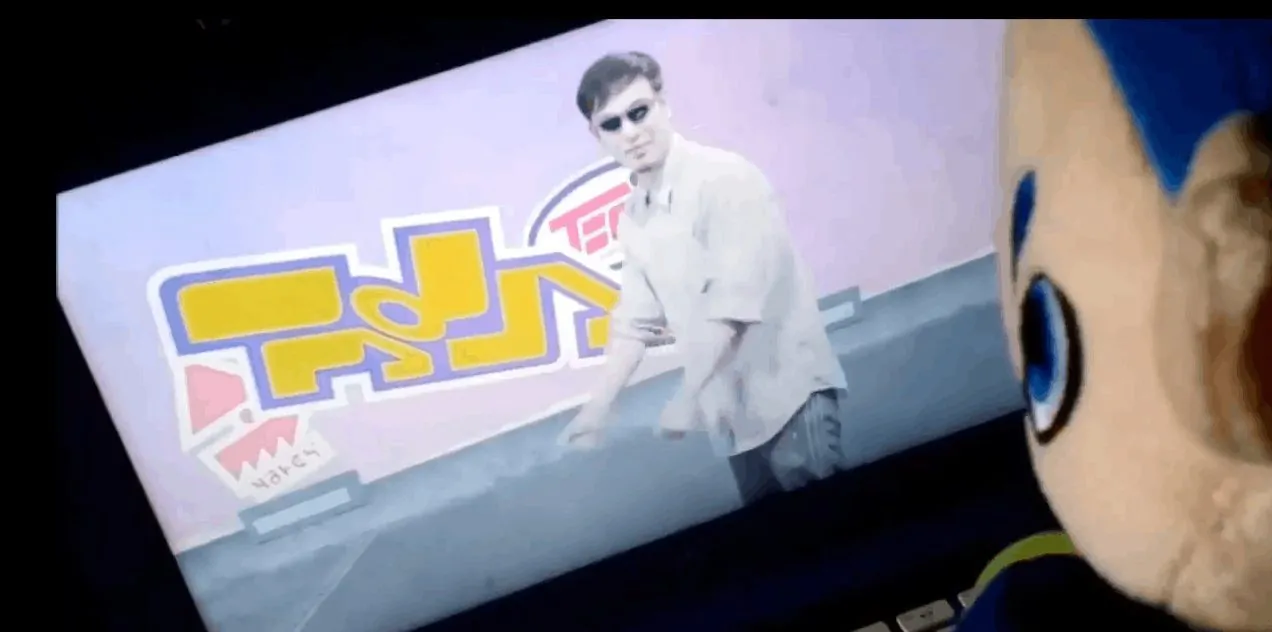
Yet, someone has taken some of his footage and spliced it into kids YouTube videos where he is seen teaching kids how to commit suicide using tactics such as cutting.
The third issue is that pedophiles are leaving comments on YouTube channels with timestamps as to when kids can look at a video to see sexually explicit content.
Once pedophiles and predators land on a kid’s harmless video, they post timestamps like “1:23” for example, which indicate a point in the video where you can pause to see a potentially suggestive image.
Other predators use these timestamps to skip straight to the shot. With the help of timestamps, pedophiles are using videos as a canvas to create sexually suggestive photo stills.

It’s quite disturbing but as a parent, we have to know these things. We have to know what our kids may have been exposed to.
So, now that you know about these, you may have some questions and I’ve done my best to answer those below.
When do these messages show?
These horrific messages are making their appearance often times in the middle of a kids show. It may not be at the beginning or end, but rather smack dab in the middle when you’d let your guard down and least expect it.
What can I do about it?
If you find any of these popping up in your kids shows or while browsing YouTube (or really anywhere else for that matter) report it.
You can report it to YouTube here.
You can also talk to your kids. Ensure they haven’t already seen these awful messages but inform them that if they do, they need to talk to you about it.
This is especially important if you have kids old enough to hang out at a friend’s house, because you never know what they could be exposed to there.
Here are some great tips for talking to your kids about this:
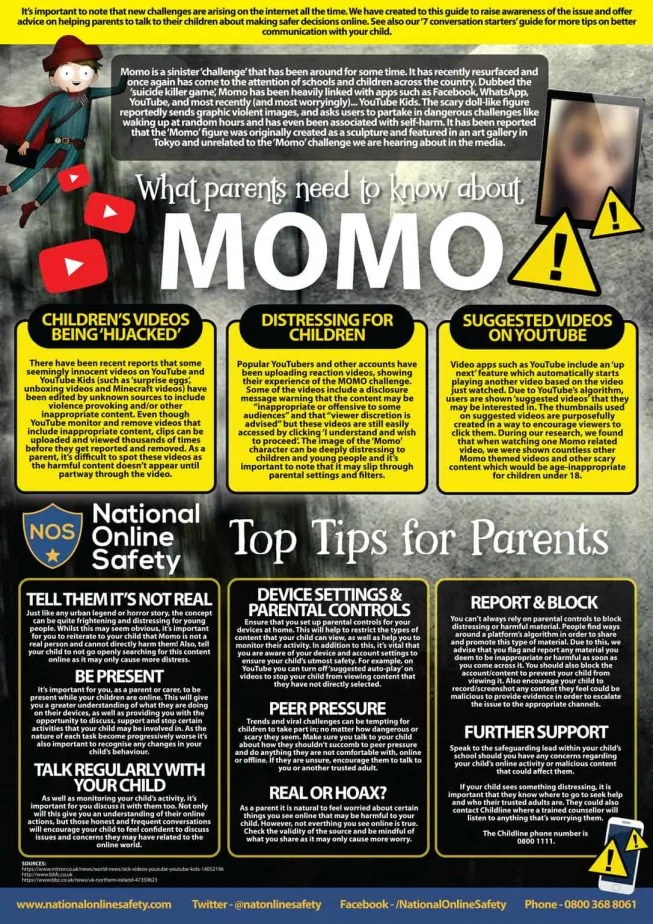
You can also monitor your kids more closely, block certain YouTube channels, ensure they only use the YouTube Kids app (has more filters for this sort of thing) and even remove the YouTube app from your home entirely.

If you are using free wifi, there are ways to protect yourself and your kids. Free Wifi in public areas is no longer a novelty… It’s a necessity. But every time we take our laptop to Starbucks to do some work or our kids jump on the mall’s Wifi to connect to Spotify on their cell phones, we put ourselves at risk of snooping or connection to a compromised device.
Many of us assume that just because the website we’re using is secure (see that https:// prefix in the URL bar? Yup, that’s how you know a site’s secure) that we’re browsing safely. However, while the website may be secure, that doesn’t necessarily mean that your device is.
Make sure you set your Network Settings to “Public Network” rather than “Home Network”. This will mitigate the risk of unintentionally sharing sensitive data with compromised devices using the same network.
It’s also essential to use a Virtual Private Network (VPN) whenever browsing over a public network. Don’t worry, you don’t have to spend a fortune. In fact, here’s a link to a perfectly good Free VPN. It uses military-grade encryption to protect your personal data when browsing over public networks.
It’s also essential to use a Virtual Private Network (VPN) whenever browsing over a public network. Don’t worry, you don’t have to spend a fortune. In fact, here’s a link to a perfectly good Free VPN. It uses military-grade encryption to protect your personal data when browsing over public networks.
What NOT to do about it:
Do not, by any circumstance, Google or search for these videos using your phone, tablet, or anything your child has access to. Doing so, will open your search history into allowing these items onto your device.
Instead, if you really want to see it for yourself, search in an incognito browser tab or window. Then delete your history after you’re done.